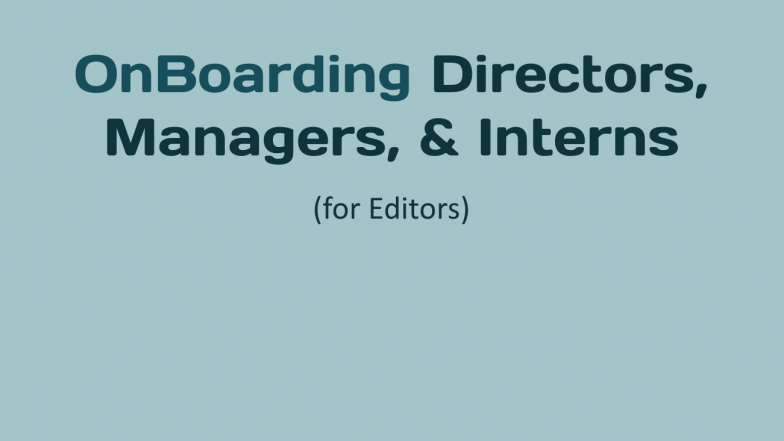Summary
This post will be derived from Tim’s DO Onboarding Guide
Separate Guide for Onboarding Curators ???
OnAir Post: OnBoarding Directors, Managers, & Interns
Major preparations
Make sure you understand the mission and operating principles of the organization:
- Mission:
- What: Democracy onAir facilitates students curating information about their federal, state, and local representatives & candidates by providing state onAir Hub websites and by assisting with organizing regional town halls.
- How: DO supports the formation of state teams of full-time, recent graduate student coordinators who assist undergrads in universities throughout their state to establish onAir Chapters/Clubs on their campuses with a part-time paid President and intern managers coordinating the Chapter’s curation, media, event, outreach, and revenue functions.
- Principles:
- You will be asked to set weekly and monthly goals for yourself and your participation in the organization. First and foremost, hold yourself accountable to these goals.
- We will engage in open and honest communication while still treating each other with respect and courtesy.
- We are all here to grow as professionals, people, and engaged citizens. Keep this in mind in your interactions with those inside and outside the organization.
- Different team members on different tiers of the organization will often be pursuing various projects at any given time. Absent serious concerns (i.e. of a legal or existential nature), the team lead on a given project has the final say on creative differences. Input and feedback are welcomed but not overriding.
Setting up Email
Each person will receive an onair.cc email that is linked to whatever gmail you provide to us.
- Follow these steps to enable you to send emails, and create a new email signature, for your onair.cc email specifically
Sign up this email for both your university’s newsletter, as well as 1-3 state politics newsletters (This is mandatory for outreach and media personnel, options for everyone else)
- Ex. for GMU this would be The George, and a state newsletter could be Virginia Mercury
Workflow Procedures
There are a few resources and procedures we will use to ensure efficient and meaningful communication.
- I recommend utilizing a progress sheet such as this one to hold yourself accountable to your goals and allow supervisors to track your progress without extra communication
- Make sure to contribute relevant contacts, possible recruits, or guests to our collective contact sheet here. Make sure to never contact someone on the list without preclearing it with the person listed as their “point of contact.”
Tracking Hours
Follow these steps in order to track your hours on the Hub:
- Go to your public facing Hub profile and hit the Edit button (the pen towards the top right of the screen)
- Click on the blue button along the left sidebar that says “Notes (private)”
- Go to Months, and then create a new subsection with the name of each month you work with us for.
- Within each month subsection, enter your daiky hours under this format of month, total hours, and then hour-by-hour breakdown: “9/1 – 2.5 hours (1: curating Delegate Bulova, 1.5: saving the world from a meteor)”
Communication Rules
The internet has made communication faster and easier, but this can lead to issues with hours and work-life balance. Below are rules of thumb regarding how we communicate electronically.
- If a communication is sent outside normal business hours (i.e. 9:00 AM to 5:00 PM Monday-Friday) no one is obligated to respond until normal business hours resume. However, you are allowed to if you would like.
- Please provide some degree of response (even if it’s “Hello, I saw this but need to wait to decide/work on it”) within 48 hours of a communication, especially from DO leadership.